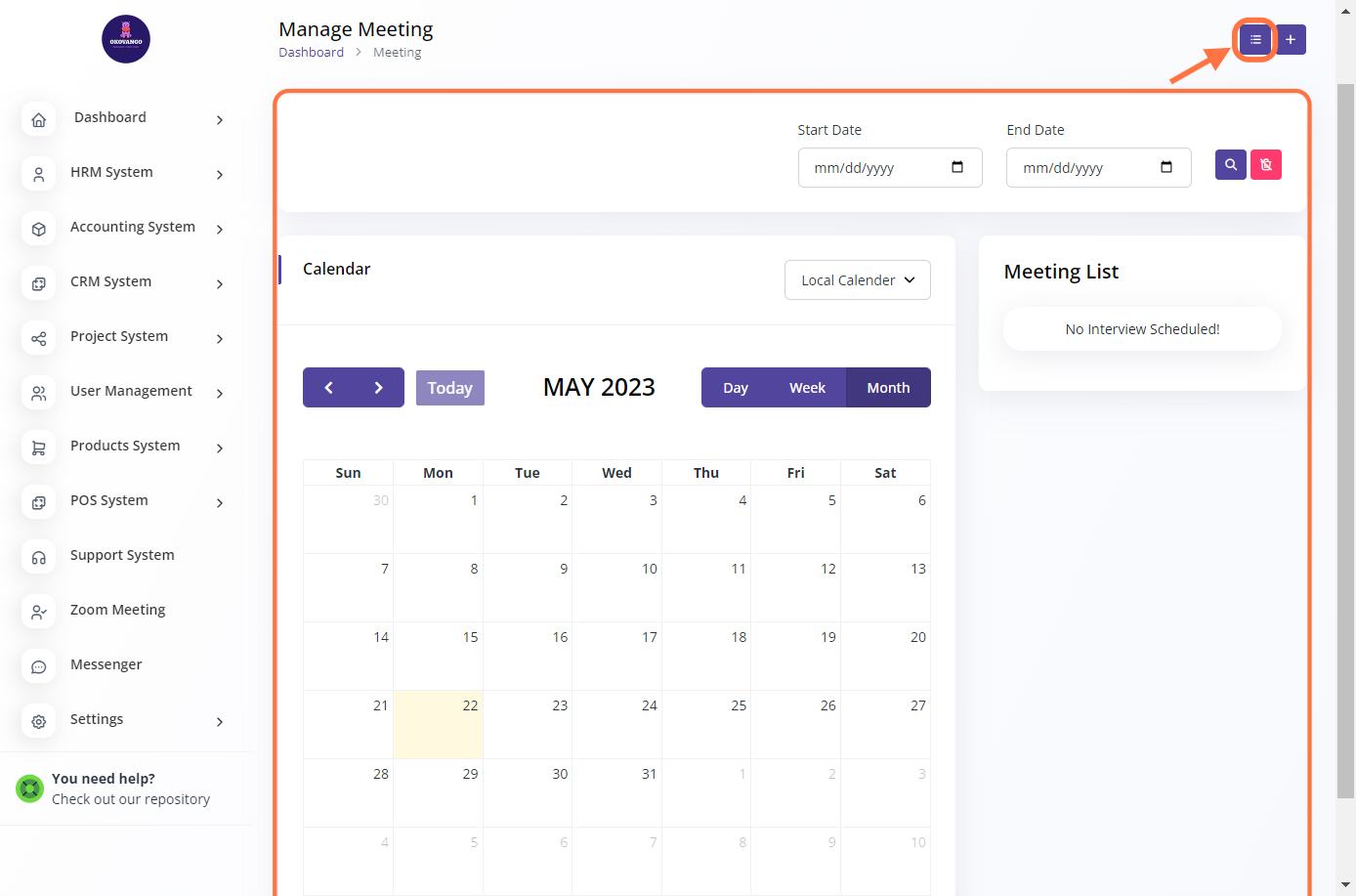How to Manage Meetings
You can manage and organize meetings within your organization. This functionality allows you to schedule, track, and coordinate various meetings, ensuring effective communication and collaboration among team members. You can manage meeting details such as date, time, location, participants, agenda, and any associated documents or resources. Additionally, you may have options to send meeting invitations, track attendance, and record meeting minutes or outcomes. Overall, this feature helps streamline the meeting management process and facilitates efficient collaboration within your organization.
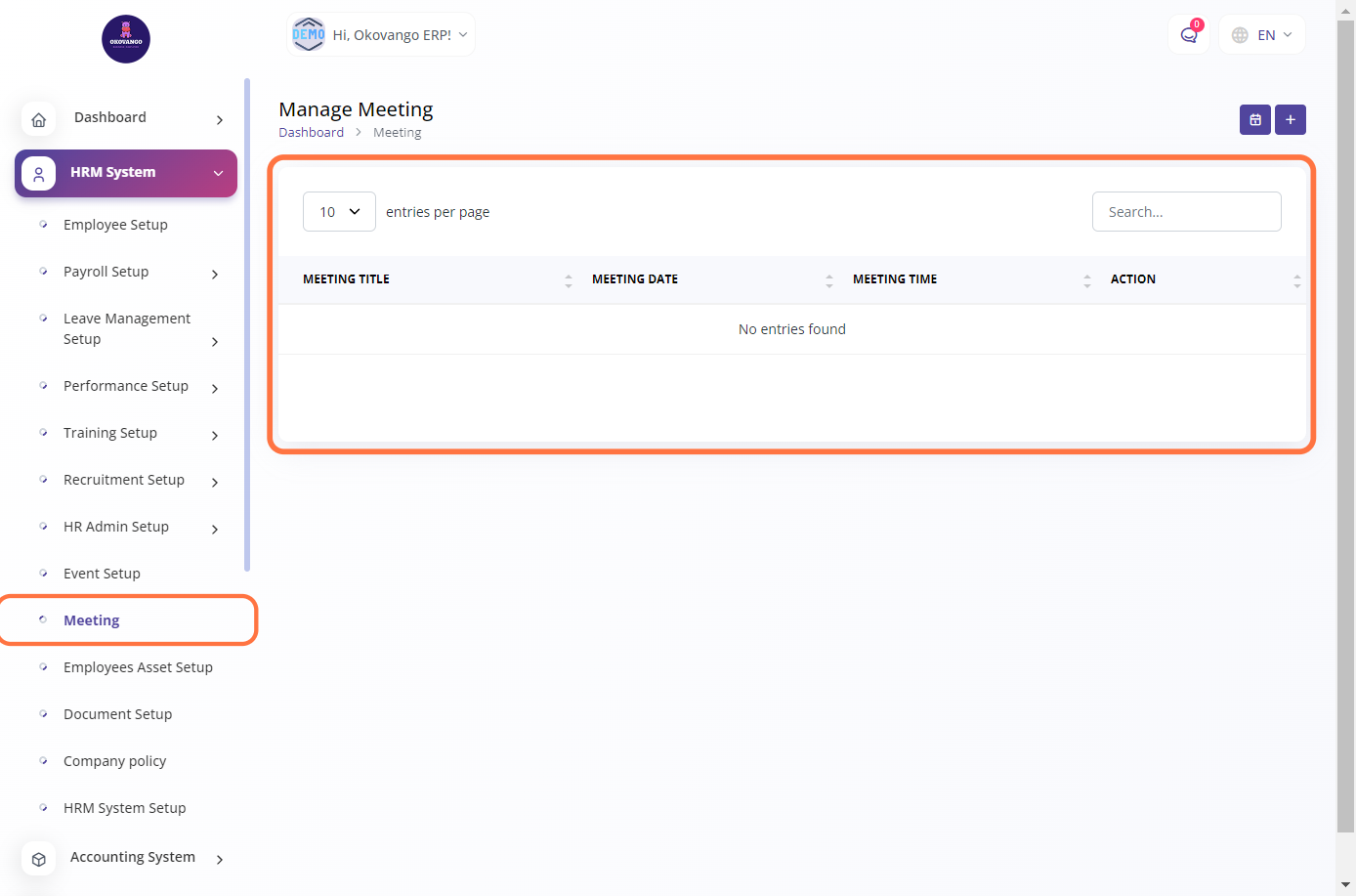
Step 1: Click the "button" create
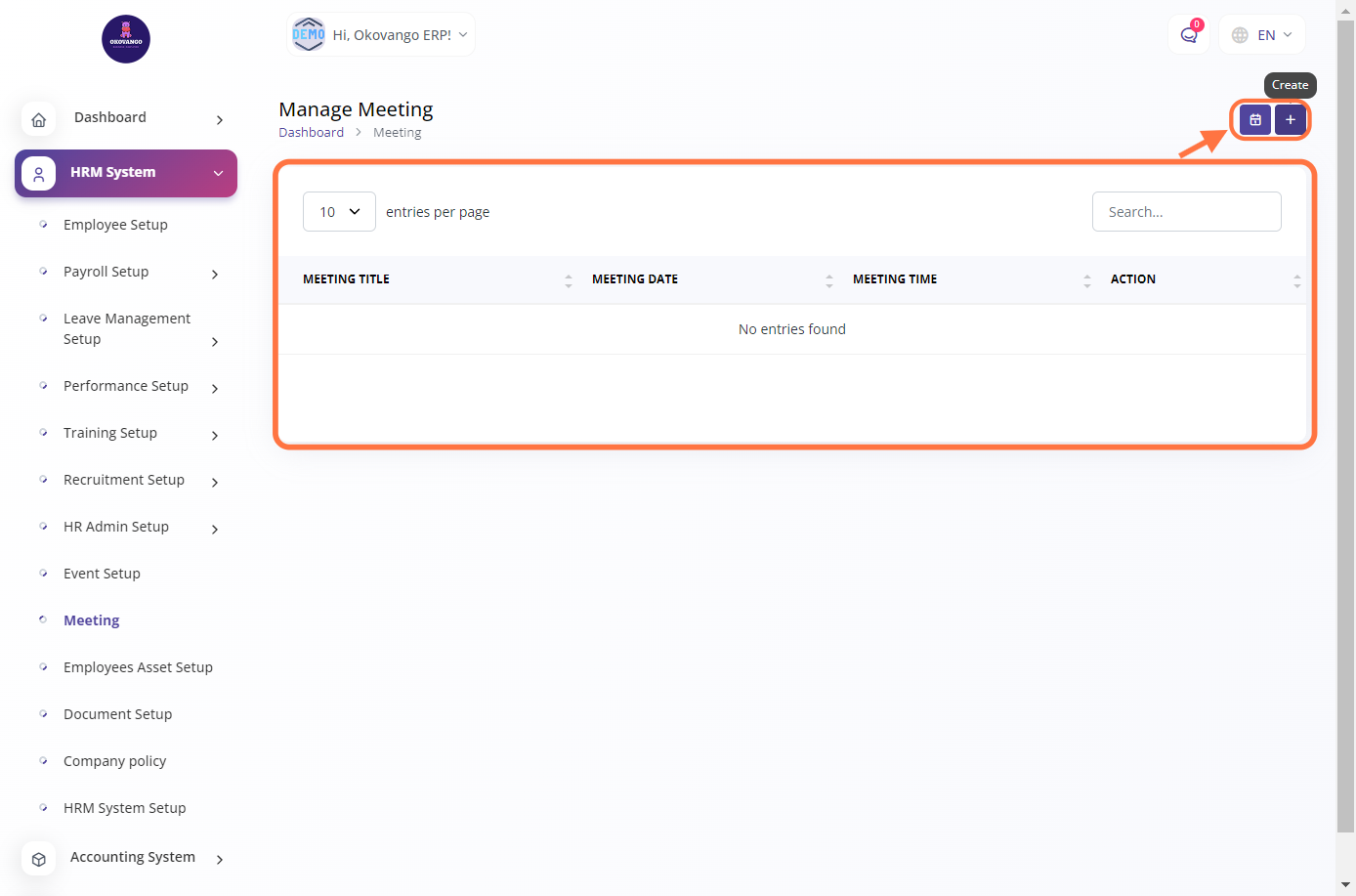
STEP 2: Create New Meetings
Once you click the create button, you can proceed to set up a meeting using the following steps:
Step 1: Select the branch where the meeting will take place or be associated with.
Step 2: Choose the department(s) related to the meeting, if applicable.
Step 3: Select the employee(s) who will participate in the meeting.
Step 4: Enter the title or subject of the meeting.
Step 5: Specify the date of the meeting.
Step 6: Provide the scheduled time for the meeting.
Step 7: Include any additional notes or details relevant to the meeting.
By following these steps, you can effectively set up a meeting, assign participants, and provide essential information such as the meeting title, date, time, and notes. This helps ensure clear communication and coordination among attendees.
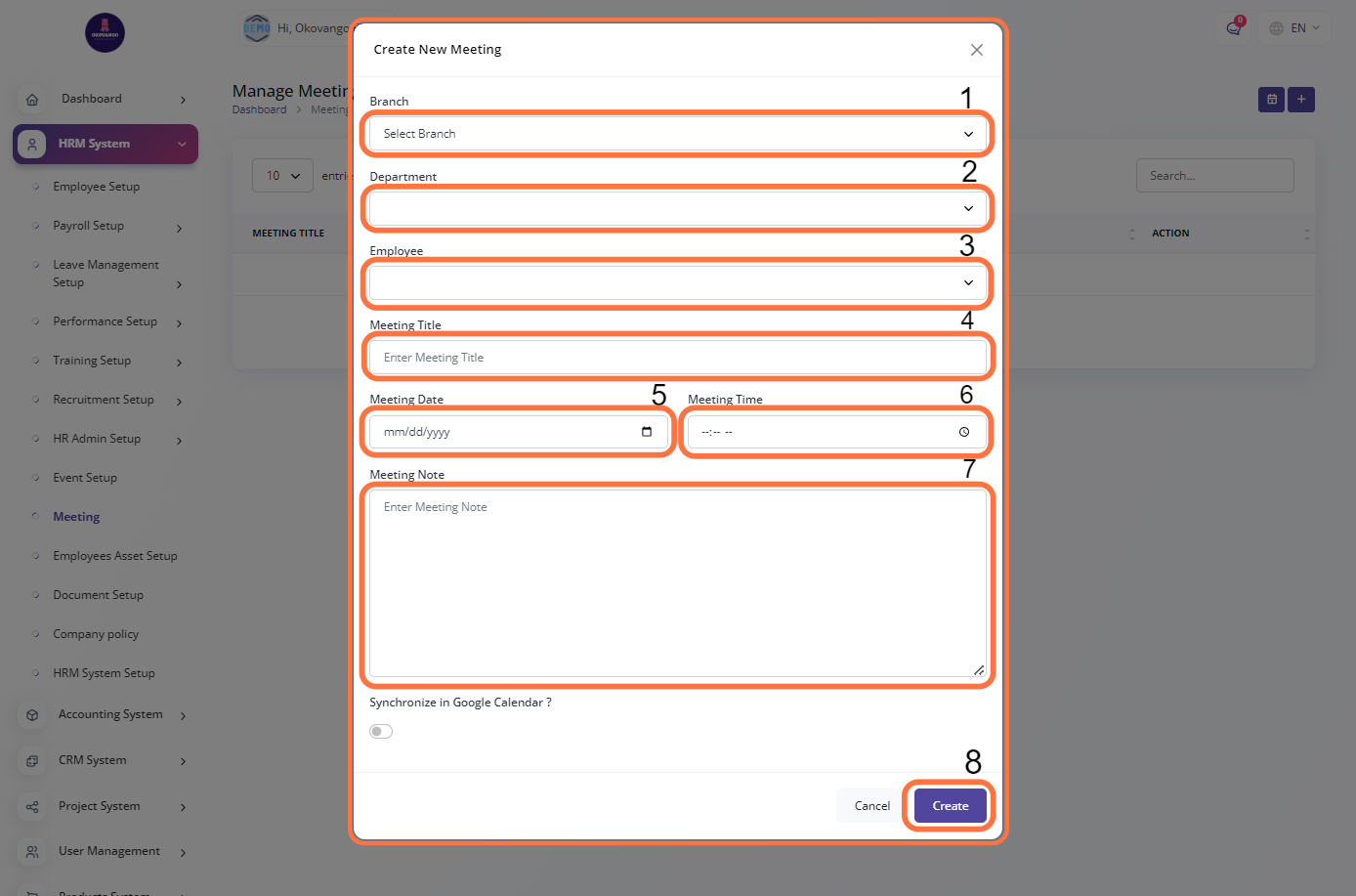
STEP 3: "Edit" Button
Once you have created a meeting, you will have the option to edit it if needed. This allows you to make changes to the meeting details such as the branch, department, participants, title, date, time, and meeting notes. By editing the meeting, you can ensure that the information is accurate and up-to-date, reflecting any changes or updates that may occur. This flexibility enables effective management and coordination of meetings within your organization.
STEP 4: List View
You can view a list of the meetings that have been scheduled within your organization. This provides you with an overview of all the meetings, including their details such as the meeting title, date, time, participants, and any additional notes or attachments. The list allows you to easily access and reference the information related to past or upcoming meetings, facilitating better organization and coordination of your schedule.