How to Setup Employee's Asset
You can set up and manage employee assets within your organization. This functionality allows you to track and assign assets, such as laptops, mobile devices, vehicles, or any other items provided to employees for work purposes. By setting up employee assets, you can efficiently manage the allocation, maintenance, and return of assets, ensuring proper accountability and usage within your organization.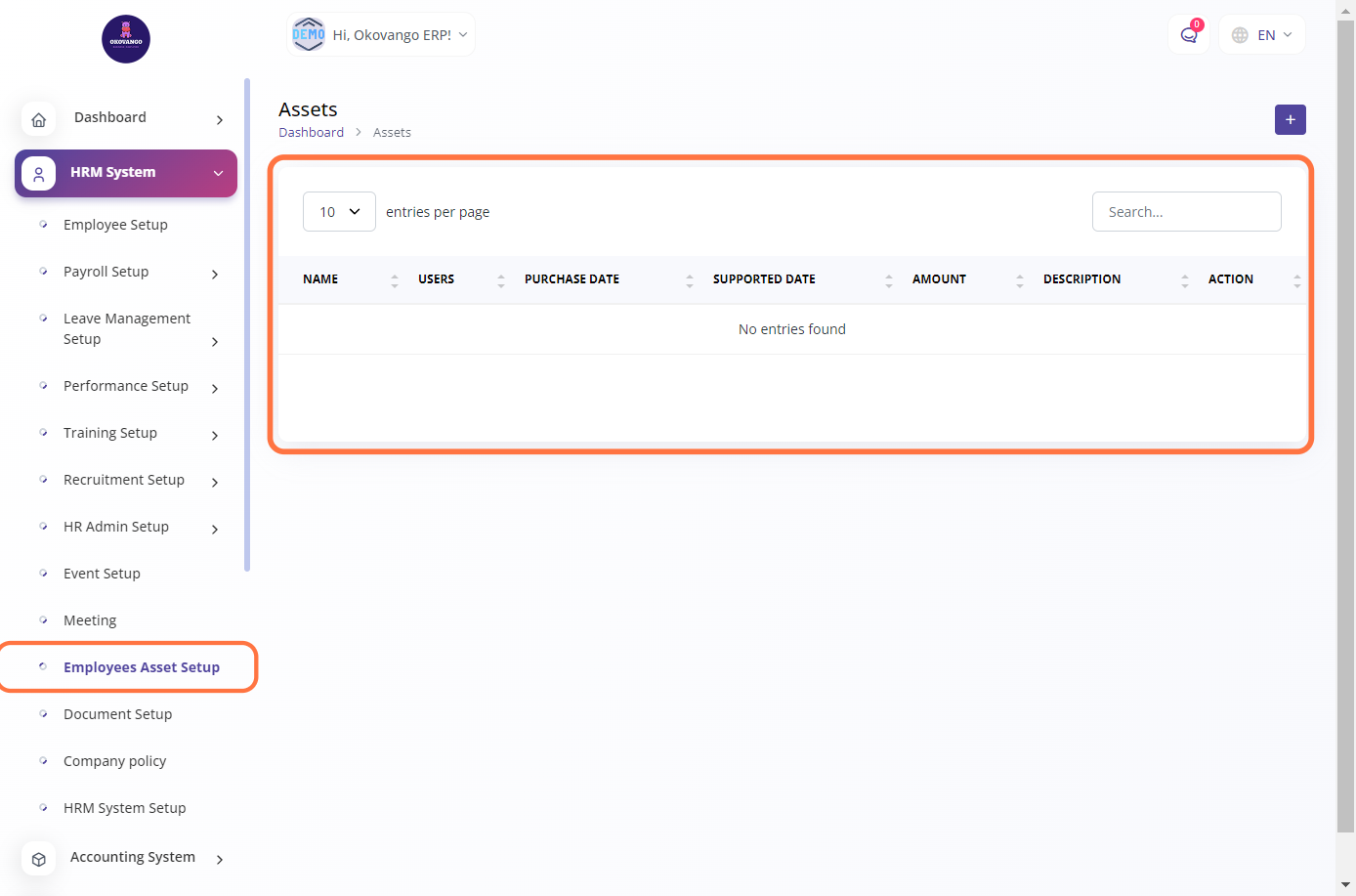
Step 1: Click the "button" create
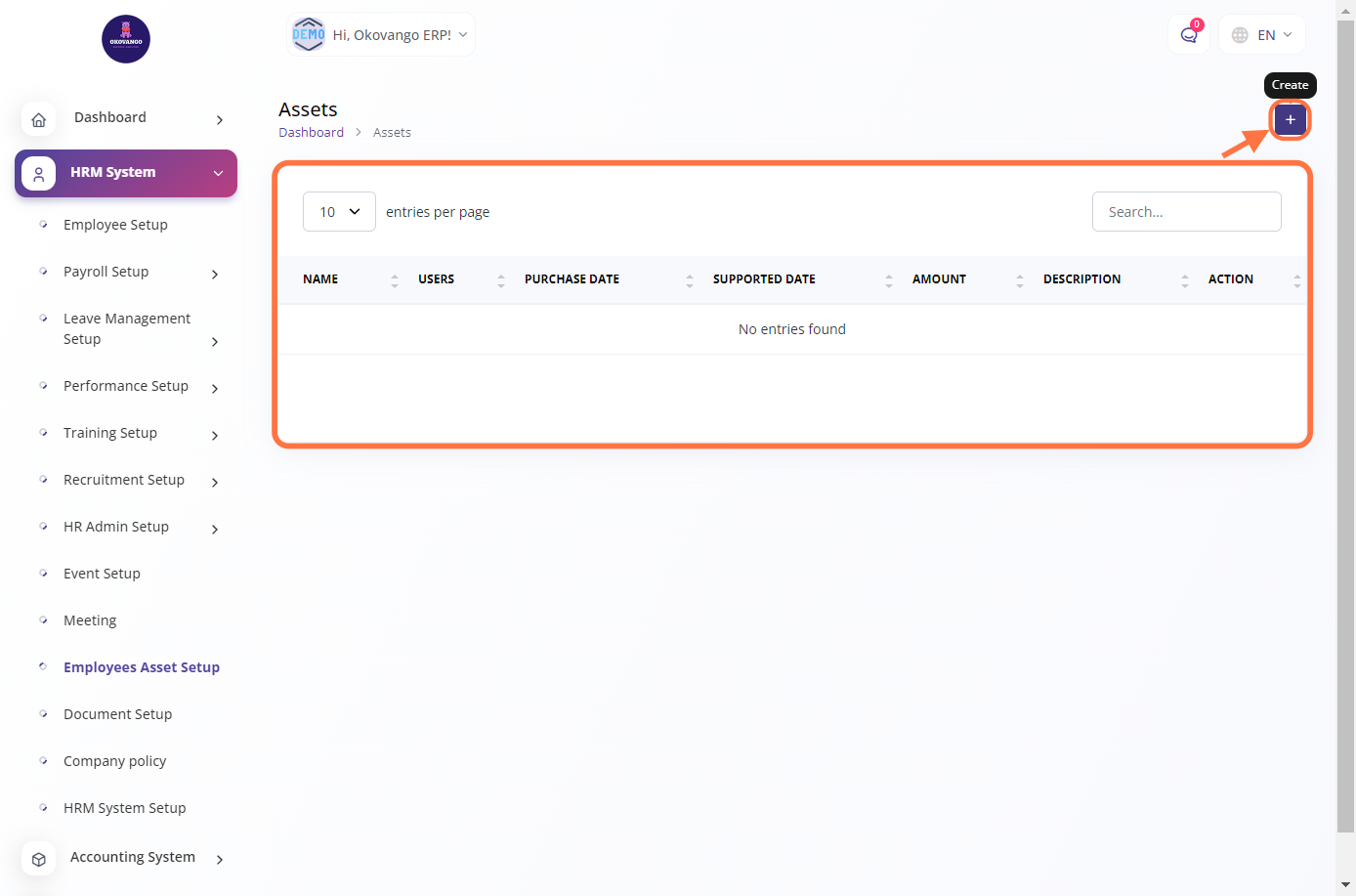
STEP 2: Create New Employees Asset
Once you click the create button, you can proceed to set the employee asset using the following steps:
Step 1: Select the employee for whom you are assigning the asset. Step 2: Enter the name or description of the asset. Step 3: Specify the amount or value of the asset. Step 4: Provide the purchase date of the asset. Step 5: Enter the supported date or duration for which the asset will be provided. Step 6: Include any additional description or details related to the asset, if necessary.
By following these steps, you can effectively set up and assign assets to employees within your organization, enabling efficient asset management and tracking.
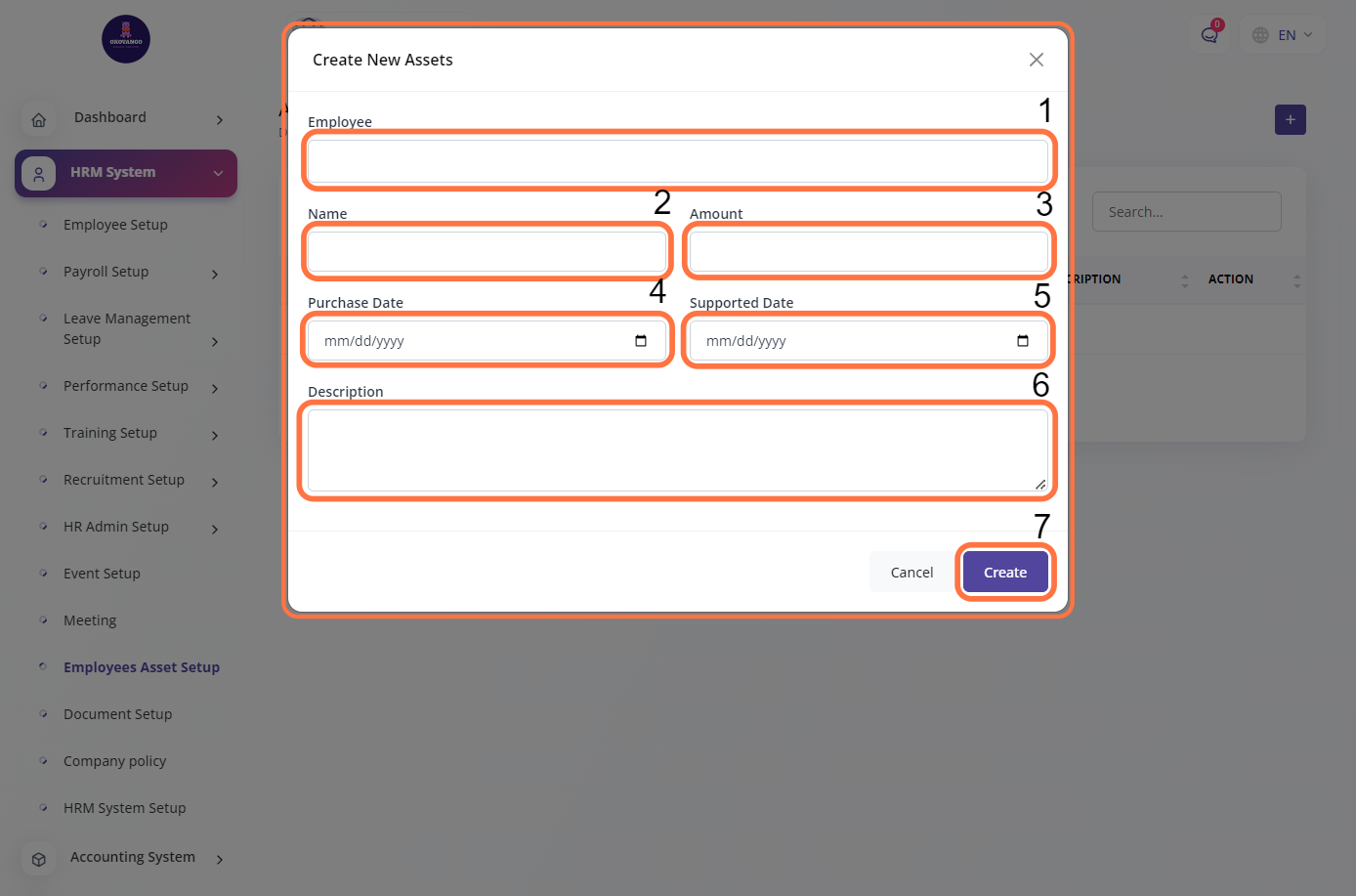
STEP 3: "Edit" Button
Once you have created an employee asset, you will have the option to edit it as needed. This allows you to make changes to the asset details, such as updating the name, amount, purchase date, supported date, or description. By editing the employee asset, you can ensure that the information remains accurate and up-to-date in your asset management system.