Product Stock
You can manage and track the stock levels of your products. This feature allows you to keep an accurate record of the quantity of each product in your inventory. You can easily update the stock levels by adding or deducting units based on purchases, sales, or other stock movements. By setting up product stock, you ensure that you have up-to-date information on the availability of your products, enabling efficient inventory management and preventing stockouts or overstocking. This feature also helps in generating accurate reports and making data-driven decisions related to purchasing, production, and sales.
STEP 1: Click on "Update" Button
STEP 2: Update New quantity
After clicking the "Update Quantity" button in the product stock section, you can set up the quantity of a specific product using the following steps:
- Enter the desired quantity in the provided field.
- Click the "Create" button to update the quantity.
This allows you to adjust the stock level of the product based on factors such as inventory count, stock replenishment, or any other changes in quantity. It ensures that your stock records accurately reflect the available quantity of the product in your inventory.