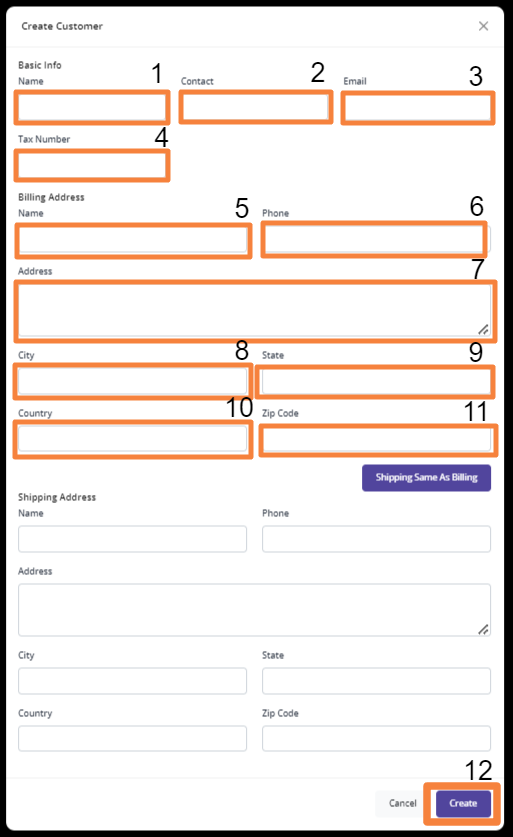How to manage customer in ERP System
In the customer management section of the accounting ERP system, you can effectively handle all aspects of customer-related activities. This includes managing customer information, such as contact details, billing addresses, and payment terms. Additionally, you can track customer transactions, such as sales orders, invoices, and payments, allowing for accurate and up-to-date customer account management. The customer management section also enables you to generate customer statements, monitor customer balances, and analyze customer profitability. Overall, this section facilitates streamlined customer management and enhances customer relationship management within the accounting ERP system.
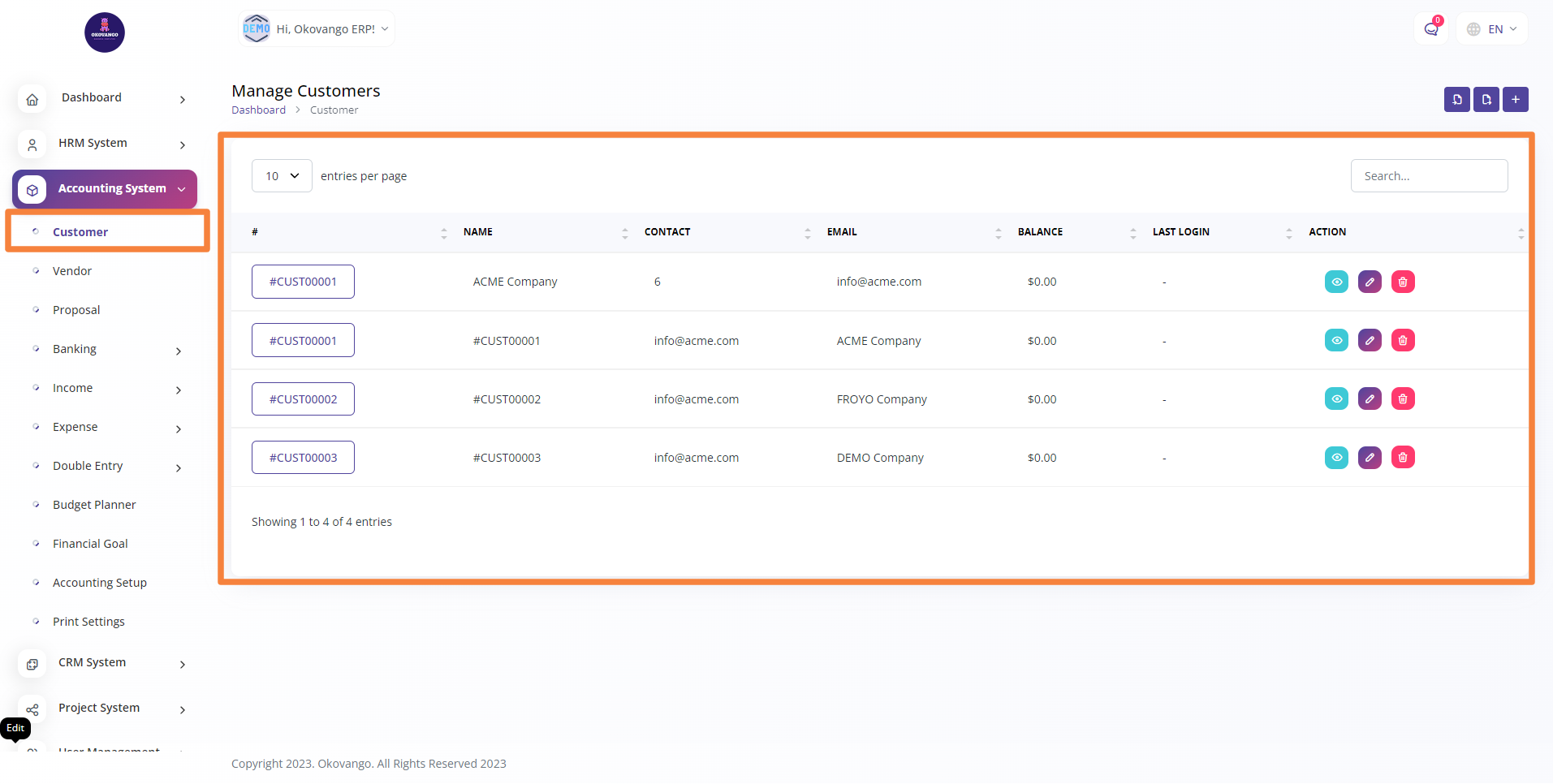
Step 1: Click the "Import, Export and Create" Button
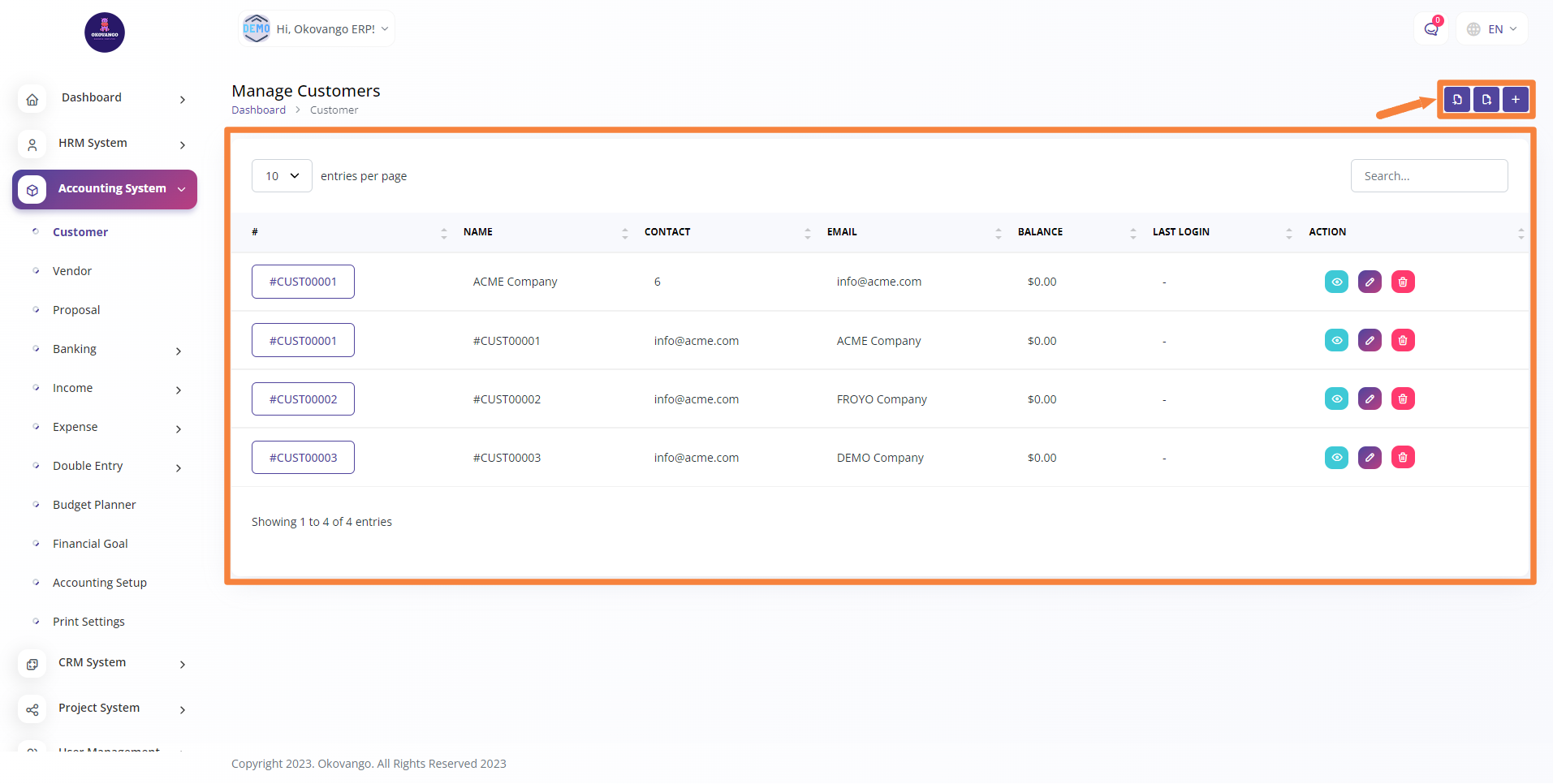
STEP 2: Create New Customer
After clicking the create button, you can proceed to set up a customer by filling in the basic information. Follow these steps:
- Enter the customer's name.
- Provide the customer's contact information, such as phone number and email address.
- Enter the customer's tax number, if applicable.
- Fill in the billing address details, including the name, phone number, address, city, state, country, and zip code.
- Optionally, you can choose to set the shipping address as the same as the billing address.
- Finally, click the create button to finalize the customer setup.
By following these steps, you can efficiently set up a new customer and capture their essential information for billing and shipping purposes.