Manage Proposal
When creating a proposal, you can enter details such as the client's name, proposal date, validity period, description, and pricing information. You can also add specific products or services included in the proposal, along with their quantities and prices. The system allows you to customize the proposal template and generate a professional-looking document to send to the client. You can track the status of each proposal, update it as needed, and manage the entire proposal lifecycle within the accounting system.
Step 1: Click the "Create" Button
STEP 2: Create New Proposal
After clicking the create button, you can manage the proposal by following these steps:
- Enter the name of the item or service included in the proposal.
- Specify the quantity or units associated with the item.
- Enter the price per unit or the total price for the item.
- If applicable, provide any discount or reduction in price for the item.
- Include any additional details or descriptions related to the item.
Once you have filled in these details, you can proceed to create the proposal.